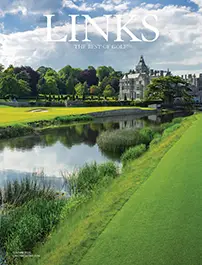Outfitting your house with a golf entertainment space is easier and more affordable than ever. Here’s where to start.
It’s finally time.
You’ve worked hard and settled into your forever home. Or maybe you’re designing it. And you know the perfect addition that will satisfy your addiction to the links and make your guests green with envy: a souped-up golf simulator.
Maybe you have a vision of the perfect room and setup, and after a little digging on the internet and a couple of YouTube video tutorials, it’s a job you think you can manage alone. But what components do you need, what brands to choose, and how to set it all up? Start by answering these three questions.
1. HOW BIG IS YOUR SPACE?
The minimum space required to set up most golf simulators is about 10 feet wide x 10 feet long x 8.5 feet high, according to Rain or Shine Golf, a provider of in-home golf systems. The general rule of thumb is you’ll need an area tall enough and wide enough to let you make a full golf swing with your longest club without any restrictions.
“One of the things that we pride ourselves on is there’s really never a reason for us to say no to a project,” says Joe Neumeyer, Founder and Managing Partner of golf simulator dealer ACE Indoor Golf. “If you feel comfortable swinging your golf club in a space, we can figure out something.”

Your space also dictates what technology can or cannot be used for your simulator setup: Sure, you can squeeze something into a garage or spare bedroom, but the bigger the space, the more options you have.
The principal component is the launch monitor, the tracking device that, depending on the tech, reads a golfer’s ball, club, and/or swing to provide metrics and give a virtual depiction of the shot. People often mistakenly use the terms “simulator” and “launch monitor” interchangeably when, in fact, the launch monitor is only one piece (albeit the most important one) of the golf simulator buildout.
Different types of launch monitors require different amounts of space. Photometric units take high-speed photos to track ball movement, and either sit on the ground on the other side of the ball from the golfer—like the SkyTrak+ or Foresight Sports GCQuad—and require the least amount of space, or are mounted overhead (the Uneekor EYE XO2, for example) and need more room height. Radar-based launch monitors—such as the Full Swing KIT and Trackman 4—are typically stationed behind the golfer facing the target, using doppler technology to measure shot data, and need six to 10 feet of additional depth. A few simulators track club and ball figures using monitors with optical sensors or infrared light embedded in the hitting mat, like the Optishot2.
2. HOW WILL YOU USE THE SYSTEM?
The most obvious benefit of a simulator is golf at your fingertips without restrictions caused by the weather, time of day, or season. If you’re planning to use the sim to improve your game, be aware that the launch monitor’s level of technology and processing ability will determine the speed and accuracy of shot feedback. And if all you want is something that will show, with passable accuracy, basic statistics about your golf swing like distance, clubhead speed, and launch angle—and you don’t care about seeing virtual shots on a big screen—look into a simple setup of hitting mat, net, and entry-level launch monitor, like the Rapsodo or FlightScope Mevo, which display the data on your smartphone or tablet.
But the real fun for most people is seeing the ball fly down the fairway as you virtually take on famous courses with friends and family. For a ready-to-play setup that does all that, you’ll need a little bit more—including a projector, impact screen, enclosure, and gaming software on a computer system.

That’s why mapping out exactly what you want is key to identifying the right hardware and software package. Different equipment will provide features like high-definition graphics and multiplayer gameplay; let you convert your space into a home theater for streaming live sports, shows, and movies; or, with simulators from brands such as Full Swing and TruGolf, offer multisport ability to play virtual versions of baseball, soccer, football, or zombie dodgeball. (Note: I used to live in an apartment complex that had a multisport sim but could never get on it because the local kids never left!)
“The dual use of the systems is a really cool thing to be a part of,” says Stephen Calhoun, Director of Product at Rain or Shine Golf. “A lot of the main reason that people are getting these is to really dial in their distances and improve their golf games, just truly knowing how far they hit all their clubs. But I think the camaraderie aspect is what a lot of people are getting out of these. The coolest thing to hear on our side is when we get a review from a customer that says they’re a lot closer with their kids now because they’re using their simulator as a way to bond. It’s great to see we’re growing the game.”
Custom simulator packages can include a putting green with holes integrated into the hitting mat. Taking that a step further, the PuttView putting simulator features a contoured green and augmented reality technology to display the break and speed of different approaches to holes on a surface as large as 220 square feet.
3. WHAT IS YOUR BUDGET?
Ultimately it comes down to what you’re willing to pay.
When ACE Indoor Golf opened its doors in 2012, the baseline for a fully tricked-out simulator package was about $40,000. As the market has expanded, Neumeyer estimates that price has dropped about 25 percent. A decade ago, even low-end models cost $15–20,000, but “you got lucky if it worked.
“We call it the ‘race to zero,’” says Neumeyer. “There are tons of different products out at this point, and you’re starting to see more lower-end options that maybe aren’t the most accurate, but good enough for a majority of golfers. That line between high-end and low-end is shrinking.”
A fully loaded simulator package with a low-end launch monitor can be had for less than $5,000; the better the tracking technology and software capabilities, the higher the price. One of the most advanced systems is the Golfzon Twovision—available with a moving swing plate that replicates course contours, multi-surface hitting mat, dual camera sensors, auto-tee, and more than 200 pre-loaded courses—which will cost you more than $70,000 before installation and buildout.

With so many options in product and price, trying to pick the perfect system can be an intimidating ordeal. Which is why businesses such as ACE Indoor Golf, The Indoor Golf Shop, and Rain or Shine Golf were created. Whether you want to keep costs low with a DIY project or let the experts do all the work, these companies are a one-stop shop.
Why go through these establishments instead of the Original Equipment Manufacturers (OEMs)? While each has relationships with a selection of brands, they maintain an agnostic approach, putting together the best combination of equipment to meet the customer’s wishes. Oftentimes, their sim-in-a-box package costs less than what the OEM would charge, but if not, they usually offer price match guarantees.
But the major reason is customer service. Rain or Shine Golf’s SimSquad specializes in DIY buildouts and guides the customer every step of the way or demonstrates how products work in their Charlotte, N.C., showroom. The same goes for The Indoor Golf Shop, with three showrooms in Newark, N.J., Fort Lauderdale, Fla., and Toronto, Canada, and a fourth coming soon just north of Dallas. ACE Indoor Golf offers a complete turnkey experience, from purchase to install, available nationwide. ACE’s sales and design teams make sure buyers know the options and limitations for their space, and for an additional fee an installation team will come to the buyer’s home to handle setup and offer training.
As the simulator business grows, so do offshoot startups. In 2022, Jeff Testa put a simulator in his garage and let the neighbors use it. That evolved into Neighborhood National, an Airbnb-esque simulator-sharing club with four locations across the country where members pay affordable dues to access a private, high-end sim. Testa’s franchising model means anyone can become a Neighborhood National “club pro” and have a system that pays for itself.
VIRTUAL REALITY
For something not as expensive or spacious as a simulator, but arguably just as much fun, consider VR golf.
Plugging into a 360-degree world of entertainment and interactive gaming possibilities requires a VR headset (starting at $300), wireless internet connection, and space to swing your arms freely.
Once set up, you’ll also need the game itself. Right now, the leading app is GOLF+ ($30), the exclusive VR game of the PGA Tour, available on the Meta platform. Users can play iconic courses like Pebble Beach or architectural wonders like Wolf Creek. Multiplayer options let you play against friends at home, and choices like Battle Mode and the GOLF+ Tour allow you to compete against other players around the world.

Immersive visual and audio elements, true-to-golf physics, and vibrations at impact—plus the fact that you’re actually swinging the controller as your golf club—give you a realism you can’t get on conventional video game consoles. Another plus: Everything can be streamed to your smart TV so the “gallery” at home can watch along.
GOLF+ is so addictive you may get lost in the Metaverse for hours upon end. First-timers probably want to start slow—the best results come from being on plane rather than speed. Also keep in mind that spending too much time swinging the lightweight controller could make adjusting back to real clubs a challenge.
If you go this route, consider buying a golf club handle attachment like the DeadEyeVR ($50). This accessory fastens a golf grip to the gaming controller and gives more of the true feel and weight of an actual club.
Thank you for supporting our journalism. If you prefer to read in print, you can also find this article in our 2024 Premier Properties Guide.